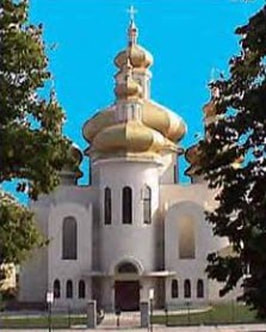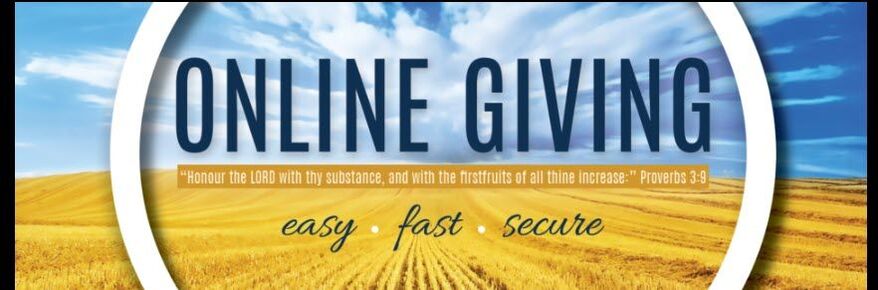Note: My E-Offering is a secure website.
To Register and Create an Account: Click above then click REGISTER to enter your contact information, email and envelope#.
Then "Activate Your Account" via email confirmation. Giving your offerings is as simple as 1,2,3 and very easy....the wizard will walk you through the process.
Below are some quick guidelines to get you started:
Step 1: Click Sign-in and enter your email address and password you created (7-100 characters. At least 1 uppercase, 1 number and 1 symbol).
After Log-in you will see 4 TABS: Offerings / Wallets / Churches / Account
Step 2: Click Churches > Join a new church.
Church name: St. Michael Ukrainian City: Baltimore
Member Number (Envelope#)
Click JOIN+ to join St. Michael Ukrainian Catholic Church
Step 3: Click on WALLETS > My Wallets
Click Add a Wallet+ this will allow you to name your payment method (:ie Bank Name or Credit Card Name)
Click circle next to either Checking Account or Credit Card
Complete Required Fields for your selection. Yes, you may have more than 1 wallet ~ one with bank info and one for credit card.
Click ADD WALLET+ button.
Step 4: Create Your Offering: At the top of the page click Offering. Click on the Add New Offering Button to get started and follow the wizard.
New Offering: Answer 2 required questions "How often do you want to give?" and "When do you want the offering to start?" Click NEXT>
The wizard will allow you to select your offering options (weekly, biweekly, monthly, quarterly, annually) for weekly offering and/or building fund.
Note: One Time Donation may be used for Annual Building Fund or Annual Cemetery Fund and/or Flower Memorials during holidays!
Donation Tracking: Upcoming Offerings / Pending Offerings / Completed Offerings
Upon Completion: Log Out top right corner
--------------------------------------------------------------------------------------------------------------------------------------------------------------------------------------------------
Account Management:
Receipts: The church and you will receive an email confirmation when your e-offering has been processed by your bank or credit card company.
Credit card transactions will process faster than the check deposits require a 3 day transaction (Federal Reserve requirement)
* You can manage your offerings on the website at: https://members.myeoffering.com.
E-Offering Technical Support:
If you need any assistance, please call e-offering technical support at 1-877-393-3330.
To Register and Create an Account: Click above then click REGISTER to enter your contact information, email and envelope#.
Then "Activate Your Account" via email confirmation. Giving your offerings is as simple as 1,2,3 and very easy....the wizard will walk you through the process.
Below are some quick guidelines to get you started:
Step 1: Click Sign-in and enter your email address and password you created (7-100 characters. At least 1 uppercase, 1 number and 1 symbol).
After Log-in you will see 4 TABS: Offerings / Wallets / Churches / Account
Step 2: Click Churches > Join a new church.
Church name: St. Michael Ukrainian City: Baltimore
Member Number (Envelope#)
Click JOIN+ to join St. Michael Ukrainian Catholic Church
Step 3: Click on WALLETS > My Wallets
Click Add a Wallet+ this will allow you to name your payment method (:ie Bank Name or Credit Card Name)
Click circle next to either Checking Account or Credit Card
Complete Required Fields for your selection. Yes, you may have more than 1 wallet ~ one with bank info and one for credit card.
Click ADD WALLET+ button.
Step 4: Create Your Offering: At the top of the page click Offering. Click on the Add New Offering Button to get started and follow the wizard.
New Offering: Answer 2 required questions "How often do you want to give?" and "When do you want the offering to start?" Click NEXT>
The wizard will allow you to select your offering options (weekly, biweekly, monthly, quarterly, annually) for weekly offering and/or building fund.
Note: One Time Donation may be used for Annual Building Fund or Annual Cemetery Fund and/or Flower Memorials during holidays!
Donation Tracking: Upcoming Offerings / Pending Offerings / Completed Offerings
Upon Completion: Log Out top right corner
--------------------------------------------------------------------------------------------------------------------------------------------------------------------------------------------------
Account Management:
Receipts: The church and you will receive an email confirmation when your e-offering has been processed by your bank or credit card company.
Credit card transactions will process faster than the check deposits require a 3 day transaction (Federal Reserve requirement)
* You can manage your offerings on the website at: https://members.myeoffering.com.
E-Offering Technical Support:
If you need any assistance, please call e-offering technical support at 1-877-393-3330.
Proudly powered by Weebly